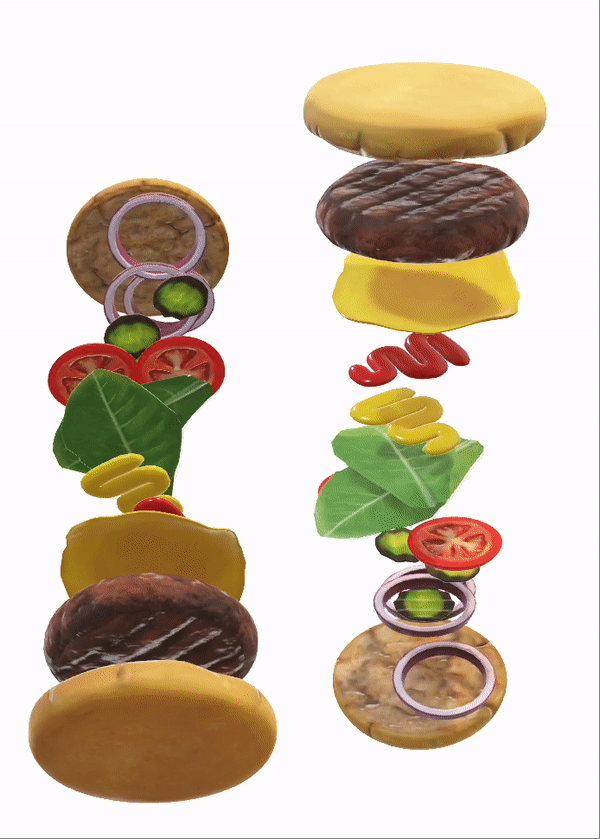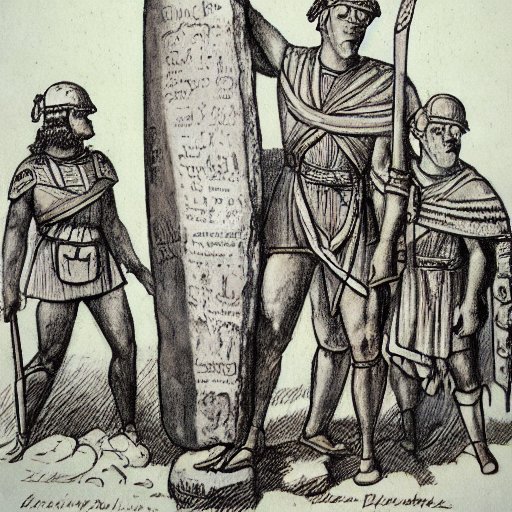This week I was surprised by the amount I learned about image generation and manipulation in class. I have used various software programs for quite some time to modify and generate images to suit my needs. While I feel pretty confident with the programs I have adopted for photo editing, I did not expect to discover an entirely new use for an app I already had on my computer.
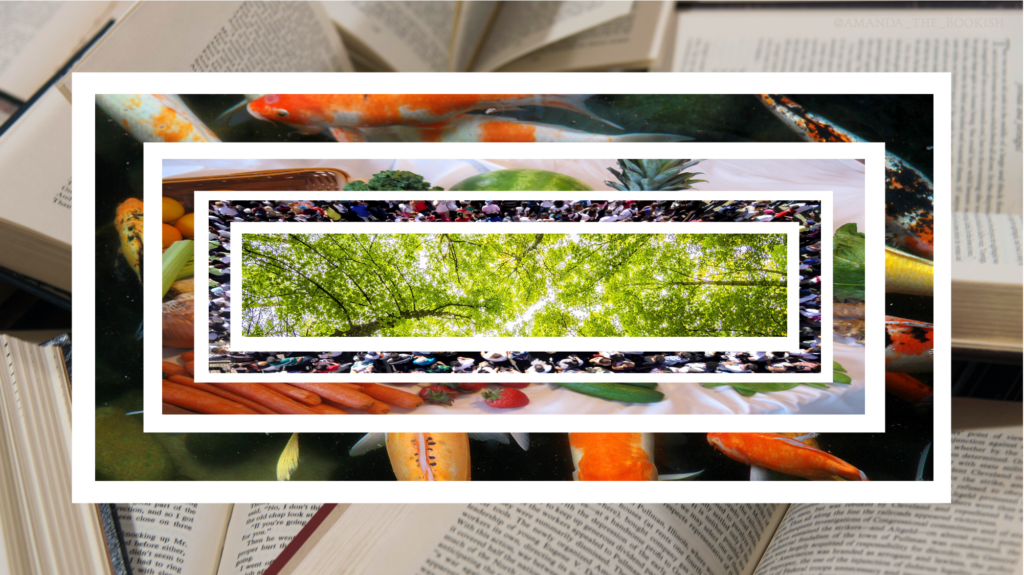
It was shown this week that Powerpoint is actually a powerful tool for image manipulation and graphic generation. There are several shortcuts in the application which make rotating, resizing, or selectively cropping images a quick task. Isolating the subject in an image is a process which has traditionally taken me a significant amount of time. I learned that Powerpoint can expedite the process for that task with artificial intelligence, reducing the input needed on the user’s end.
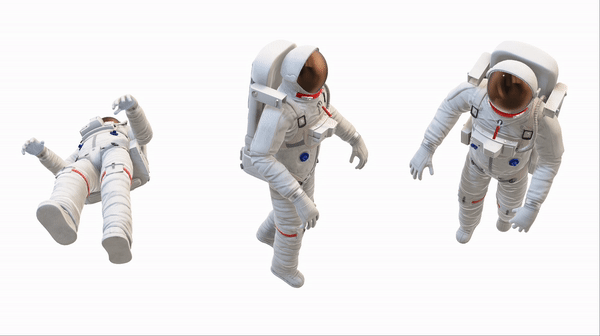
Another task which often takes me a significant amount of time is sourcing icons for graphics I am creating. I often find myself in need of simple flat icons, or complex photographed or animated PNG files. Powerpoint has a large library of icons to choose from. The awesome thing about Powerpoint’s icons is that they are much more customizable than icons I find online. Each icon can have its colour changed, or be turned into an outline, rendering the inside clear.

The last–and perhaps coolest–feature that I learned about in class was Powerpoint’s inventory of animated 3D models. These models are the only thing discussed in class which I have never seen or used elsewhere. The cool thing about these 3D models is that they can be rotated in real-time. I can see this being a tool I use for all sorts of applications as an educator. Additionally, I now see a significantly greater amount of uses for Powerpoint moving forward!